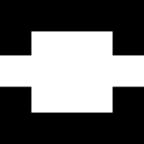Hi, in this post I’m going to review the best web scraping platforms (both for coders and non-coders) that currently exist. Web scraping is exactly what helps to extract information of different type and format from the web. Let’s look at 5 of them:
- Scrapy
- Portia from Scrapinghub
- Import.io
- ParseHub
- Webhose.io
Best 5 Web Scraping Tools
1. Scrapy
Scrapy is a fast and powerful open source web crawling framework – one of the most popular and advanced. It can be used for scalable projects like crawling Twitter or Tubmlr, data extruction via APIs or as a general purpose web crawler. It beats building up your own crawler that handles all the edge cases. Before you reach the limits of Scrapy, you’ll get hit by preventive mechanisms of a network (or any large website) you are attempting to scrape. Services like Cloudflare are aware of all the usual proxy servers and will block such requests. With Scrapy, you can do pretty specific stuff, as it involves HTTP/HTTPS requests. Scrapy is the core of Scrapinghub.
Scrapy features:
- Easy to learn
- Build and run your own web spiders
- Deploy them to the Scrapy Cloud
- Extracts data using APIs
- Fast and powerful writing of the rules to extract the data
- Extensible by design, easy plugs without touching the core
- Portable, written in Python
- Runs on Linux, Windows, Mac and BSD
- Healthy community (Github, Twitter, StackOverflow, mail)
Scrapy use cases:
- Build your own perfect scalable SEO crawler
- Scrape keyword positions
- Use APIs like Amazon Associates Web Services
- Spy on competitors
- Perform automated SEO based on web scraping
- Create specific tool for your unique SEO needs
- Replace expensive SEO platforms with personally adjusted scraping tools
- Scrape technical SEO info
- Visualize internal and out links
- Build a DMOZ spider
- Scrape websites from public web directories
2. Portia from ScrapingHub
Portia is a visual wrapper over Scrapy, which is quite useful. It generates templates that are run in a normal Scrapy spider and works really well for suitable purposes. This open source visual web scraper for data collection allows to extract data from a website with no coding required. Portia’s user friendly interface runs inside a web browser, where you can visually select any element of data you wish to extract. Once you make a selection, Portia will automatically recognize and extract all of the relevant elements on a website.
Scrapinghub Portia use cases:
- Keep track of your competition
- Build charts based on extracted info
- Generate leads scraping relevant people’s contacts
- Scrape eCommerce sites that sell your product for prices and reviews
- Build a broad crawler to get contact/profile info across many industry sites
- Parse all shop locations to provide a locator for users looking for a specific type of shop
- Build a database of candidates to hire, matching sources of internet profiles with your criterias
- Mine data to perform Data Journalism
Scrapinghub’s Portia official website
2. Import.io
Import.io is great for non-coders. This quick, simple yet powerful web data extraction platform allows you to focus on utilizing the crawled data. It features an app for data extraction, real-time data retrieval, data manipulation tools, a vast knowledge base, high quality support and much more. The functionality is more advanced vs Kimono (a similar popular tool that no longer exists). High prices are the main downside (starts at $299/month and goes up to $9,999), no small plans. There is a trial, but a pretty limited one and you have to give your private information including your phone number to get it. You also might find some types of data hard to scrape (for instance, a product’s SKU inside an attribute appeared unscrapable).
Import.io offer solutions for:
- Retail
- Research
- Big Data (ML, AI)
- Data Extraction
Import.io features:
- Quick and simple data extraction without learning to program Point and click interface, easy for non-techs
- Record and playback website interaction
- Monitor anything that changes on a website
- Compare similar data over multiple websites
- Share data and reports in a secure portal
- Quick: Build your own API in minutes, not days
- Get data from 1,000’s of URLs, all at once
- Get data from behind the login
- Portable data: The data is yours, use it where you want it
- Algorithms automatically extract the most important data from the website
- Bulk Extract: create one extractor, paste a list of URLs and get data from 1,000s of similar pages
- Public APIs – Integrate with your own apps, control programmaticall
- Flexible scheduling: weekly, daily, hourly, custom? Set it and forget it.
Import.io use cases:
- Power your app – give users live information from the source
- Research for hedge funds, equity analysis
- Discover market trends and economic movements
- Price monitoring, Inventory updating, MAP compliance for retail
- Track competitor movements and predic customer actions
- Launch your startup or project, promoting it to relevant people
- Data-driven journalism – break the next big story with data from the web
- Analyze and visualize – create a data viz or plug into a data model
- Scrape your competitor’s blog or website to find their best content
- Find your competitor’s most shared or most commented content
- Generate leads
- Research the market to start your new business
4. ParseHub
ParseHub is a free and easy to use scraping tool designed for non-coders. All you need is to open a website for scraping, point-and click, get data collected by their servers and then access it using JSON, Excel or an API. ParseHub supports a number of features and data mining tools, which you can use to track competitors, perform market analysis and similar tasks. You can scrape data from websites that require login, from tables, maps, conduct surveys, collect prices, reviews and other data, get and store data automatically. Still in comparison with the previous scraping platforms ParseHub is pretty lightweight.
For:
- Ecommerce & Sales
- Analysts & Consultants
- Aggregators & Marketplaces
- Data Science & Journalists
ParseHub features:
- Quick and simple data extraction, no coding required
- Easy to use browser-based graphic interface
- Extract data from any dynamic website
- Access your data in .CSV, Google Docs, Tableau, API
- Extract content that loads with AJAX & JavaScript
- Collect millions of data points in minutes
- Cloud-based, your data is stored on ParseHub servers
- Connect to our REST API or download a CSV/Excel file
- Extract millions of data points from sites automatically
5. Webhose.io
Webhose.io provides direct on-demand access to various web data feeds. This web app with a browser-based interface allows to extract data from massages, blogs, reviews and more to empower you to build, launch and scale data-driven operations as your project grows, whether you’re an entrepreneur, a researcher, or a senior executive of a large company. You can crawl huge amounts of data from multiple channels in a single API, collect and monitor the latest topics from a large selection of resources and deliver them in the format of your choice: JSON, XML, RSS or Excel (.CSV). After signing in, you see an API interface where you can start using feeds: define your filters and the query, choose output format, sort, monitor, etc. Than you can use the data feed you’ve got in your web app.
Typical workflow:
- Filter data for testing: use the API to laser-focus on the web data feeds your business needs
- Build out: integrate URL calls from multiple endpoints into your app
- Scale up: leverage web data feeds to grow your app at scale
Webhose’s scraper supports extracting web data in more than 240 languages. Developers get free access to the same web data feeds that power Webhose’s growing customer base of global media analytics and monitoring leaders. Every web data feed is optimized to deliver up-to-the-minute coverage of a specific content domain. You’ll find many use case descriptions and documentation on the official website.
Webhose.io products:
- News Data Feed
- Blogs Data Feed
- Online Discussions
- Dark Web
- eCommerce Product Data
- Reviews Data Feed
Webhose Features:
- Available in 80 languages (for almost everyone)
- Can access both historical and current data
- eradicates time-consuming coding and scraping
- Quick & Flexible Integration
- Historical Archive: download snapshots of web
- Unlimited Source Addition: add as many as you want
- Scalability: flexible plans support rapid growth
Webhose.io use cases:
- Content Discivery and Marketing Automtion
- Monitor the data is displayed to your clients
- Display reliable and relevant content to customers
- Finance: show financial involvement that expressed by examine the market needs
- Show the movements of competitors
- Track reviews as a single data feed
- Predict future movement of the market
- Security: examines web data and detects threats
- Determine the price you’ll pay according to the use of your company
- Discover and monitor TOR network activity as malicious content spreads
- Getting machine learning datasets
- Business intelligence and market research
- News media monitoring and social intelligence
Webhose.io Pricing
Free plan: 1000 requests/mo. Paid plans start from a $50/mo premium plan for 5000 requests/month. The pricing tab is reach with many plans up to $4,000 for 1 mln. requests/mo. Start for free by sampling the Webhouse API, then scale to the upper plans smoothly without friction.