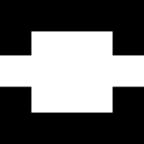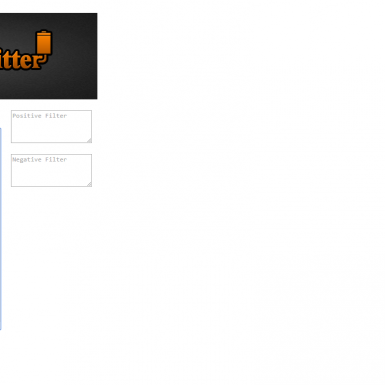Keyword Shitter: Keyword Shitter gets you thousands of long tail words that don’t show up in Google Keyword Planner with this free Google Suggest based tool
Keyword Shitter – this name is hard to forget. But don’t judge the tool upon it’s name! This bulk keyword tool generates loads of long tail keywords – significantly more of them than any other free keyword research tool. Keyword Shitter is quite slow, still what you get overweighs the limitations.
So what is Keyword Shitter? It is definitely one of the best free long tail keyword generators, probably the easiest one. The only features are 2 filters to add/remove keywords from results.
How does Keyword Shitter work? It inputs your seed keyword into google suggest, then adds letters in alphabetical order. Keyword Shitter doesn’t provide competitor metric that you normally expect from this kind of tool, like search volume and cpc. However, you can use a Keywords Everywhere browser plugin (available for Chrome and Firefox) to see search volume and cpc in Keyword Shitter. This plugin also supports a bunch of similar keyword tools and is good to have.
How to use Keyword Shitter? Enter your seed word, tweak, run the tool until you want to stop, download your suggestions list. Here is a step-by-step guide:
- (Optional) Install “Keywords Everywhere” browser plugin to see search volume and CPC metrics for your results in Keyword Shitter
- Enter your seed keyword into the main window
- Use 2 right windows “Positive Filter” and “Negative Filter” to filter the results
- Click the “Shit Keywords!” button
- Wait for results until you’re satisfied with a number of suggestions (note: there can be a lot of them! For some seed keywords you can wait for hours, even days to accumulate all possible suggestions!) If you let it run long enough (several hours), it can find thousands of keywords
- Stop the tool whenever you want (as soon as you feel you the list is long enough), by clicking the “Stop Job” button
- To download your list in .txt format, click the blue “Download” link above the main window. Use this list as you want – for instance, paste in into AdWords Keyword Planner or another tool to get more data.
Keyword Shitter should not be confused with a similar long tail keyword research tool (possibly a clone) – Keyword Shitter Pro.